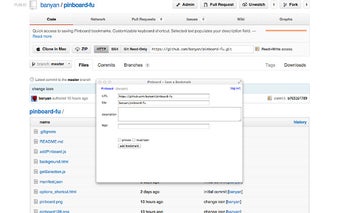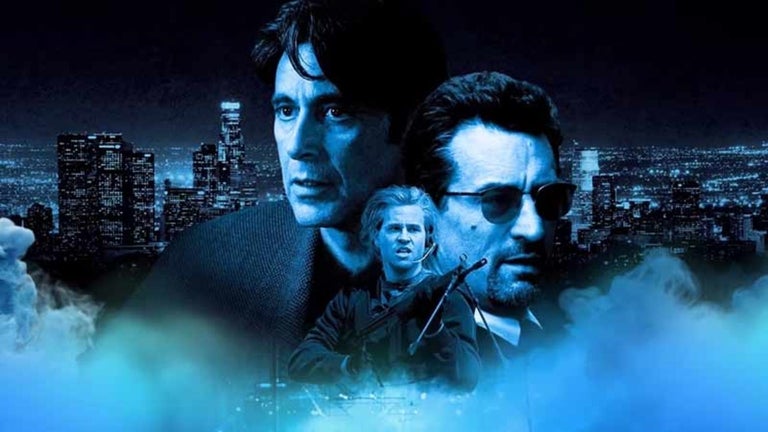Quick Access to Saving Pinboard Bookmarks
pinboard-fu is a free Chrome add-on developed by banyan that provides a convenient way to save Pinboard bookmarks. With pinboard-fu, users can quickly access the Pinboard bookmarking service and save their favorite links with ease.
One of the main features of pinboard-fu is its customizable keyboard shortcut. By default, users can save bookmarks by simply pressing Alt + D, but this shortcut can be changed to suit individual preferences. This makes it even more convenient for users to save bookmarks without interrupting their browsing flow.
Another useful feature of pinboard-fu is that it allows users to populate the description field of their bookmarks with selected text. This makes it easier to add context and notes to saved links, enhancing the overall bookmarking experience.
For those interested in the technical aspects of the add-on, the code for pinboard-fu is open and available on GitHub. Users can visit the GitHub repository to view the code or contribute by creating issues or pull requests.
pinboard-fu is a valuable tool for Pinboard users who want a quick and efficient way to save bookmarks while browsing in Chrome. With its customizable shortcut and ability to populate descriptions, it streamlines the bookmarking process and enhances the overall user experience.